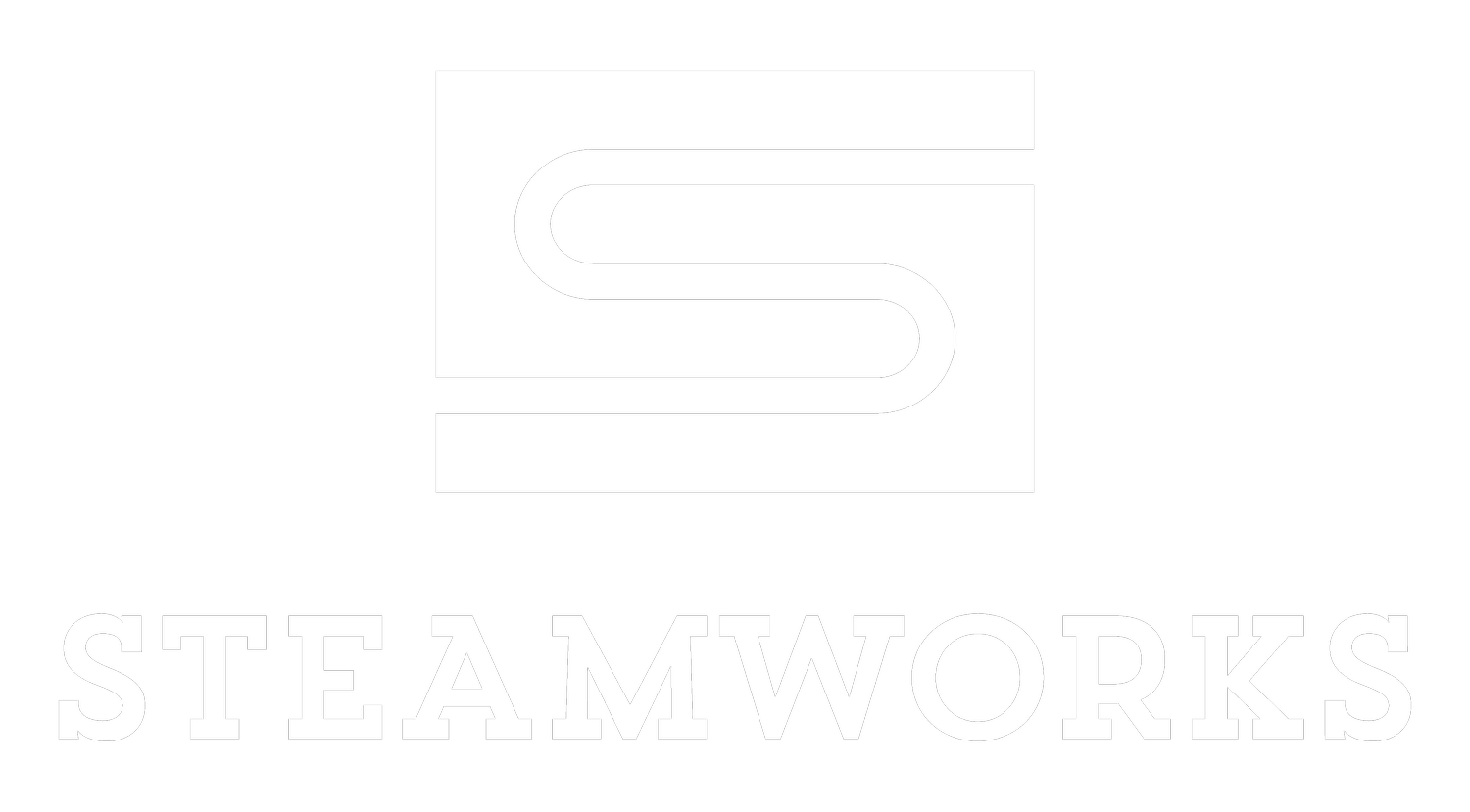STEAMWORKS LIVE
STEAMWORKS 3D EXERCISES
INSTRUCTIONS
Click on the appropriate exercise above.
Once the 3D model loads, click the drop down arrow on the viewing choice titled, “Untitled View”. This is near the top left or center of the screen.
Choose, “Equipment Identification”
Now touch the magnifying glass to access the numbered tags.
Choose tags to move through the exercise. Use your binder to write down your answers.